We have updated the content of our program. To access the current Software Engineering curriculum visit curriculum.turing.edu.
Number Guesser in React
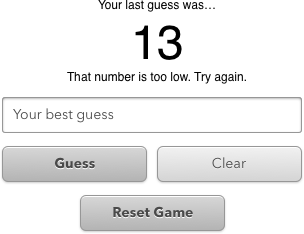
The goal of this project is to help you practice for your assessment. This project should seem somewhat familiar with the added twist that you’ll be doing it in React.
Phase One: Basic Requirements
The application should have the following user interface elements:
- An input field for guessing the number
- A button for submitting a guess
- A button for clearing the input field
- A button that resets the game to its initial state
- An element that displays the users most recent guess
- An element that displays a message to user
- If their guess is too high, it should display: “Sorry, that guess is too high. Try a lower number.”
- If their guess is too low, it should display: “Sorry, that guess is too low. Try a higher number.”
Some things to think about:
- Input fields—regardless of their “type” attribute—store their values in strings. You’ll need to use
parseInt()to turn it back into a number. - You’ll need a strategy for generating random numbers.
Phase Two: More Better
- The type attribute for the guess input should be “number”.
- It should have “min” and a “max” attributes equal to the minimum and maximum of the range of guesses (e.g. 1 and 100, respectively).
- The application should display an error message if the guess is not a number (e.g.
parseInt()returnsNaN). - The application should display an error if the guess is outside of the range of possible answers.
- The clear button should be disabled if there is nothing to clear.
- The reset button should be disabled if there is nothing to reset.
Phase Three: Level Up
- Add additional inputs that allows the user to specify what the minimum and maximum numbers should be.
- Every time the user wins a round increase the maximum number by 10.
- Every time the user wins a round decrease the minimum number by 10.
(Pro-tip: You’ll need to adjust the input fields to accept the new minimum and maximum numbers.)
Rubric
Functional Expectations
- 4: Application meets all of the functional expectations in Phase Three
- 3: Application meets all of the functional expectations in Phase Two
- 2: Application meets all of the functional expectations in Phase One
- 1: Application does not meet the requirements in Phase One
Fundamental JavaScript/React Style
- 4: Application demonstrates excellent knowledge of JavaScript syntax, style, and refactoring
- 3: Application shows strong effort towards organization, content, and refactoring
- 2: Application runs but the code has long functions, unnecessary or poorly named variables, and needs significant refactoring
- 1: Application generates syntax error or crashes during execution