We have updated the content of our program. To access the current Software Engineering curriculum visit curriculum.turing.edu.
React: The What & the Why
Learning Goals
- Understand why we use JS frameworks
- Define what React is and what it does for us
- Explain why we would use a tool like React
- Understand React concepts:
- the virtual DOM
- JSX
- components
- props
- state
Vocab
libraryA library is a collection of code that we can use in our applications to optimize certain tasks. Libraries are often providing targeted solutions for specific common challenges and often include some pre-coded components that you can use “out-of-the-box”.frameworkA software framework provides a standard way to build and deploy applications. It is a universal, reusable software environment that provides particular functionality as part of a larger software platform to facilitate development of software applications, products and solutions.Virtual DOMAn in-memory object that represents a DOM structure and can be manipulated with JavaScript before updating the real DOMJSXA mix of JavaScript and XML that facilitates rendering the appropriate HTMLComponentsComponents are standalone, independent parts of an application that are responsible for handling only a single UI element.PropsThis is shorthand for properties. Props is an object that is given from its parent component down to the child component. Props should remain immutable.StateState holds data that represents the actual state of an application. State can be changed and mutated through user interactions.
What do we already know?
Once you are in your breakout room, check the number of the room you are in, and navigate to the corresponding slide on this Jamboard. You and your group will pool your existing understanding about React. Use the following prompts to help guide your discussion.
- What is React?
- Why do we use it?
- Virtual Dom
- JSX
- Components
- Props/State
- Application Data
- Miscellaneous
WHAT is React?
People will define React in many different ways, but at its core, React is:
A client-side JavaScript library that allows you to easily and efficiently manipulate the DOM based on application data and how it changes in response to user interaction.
Let’s break this definition down a little bit.
Library vs Framework?
The term ‘library’ is often used interchangeably with the term ‘framework’, but they’re actually a bit different. Libraries are usually a little bit smaller, and generally serve the purpose of providing us with abstractions over complex code that we would otherwise have to write ourselves. (Think jQuery.) Libraries are sometimes ‘syntactic sugar’ over something difficult and may target specific functionality.
Frameworks, on the other hand, offer us a bit more than just abstractions - they give us a lot more powerful ways to write our code, but at the same time, they prescribe a very strict and specific way for us to organize our code. Frameworks often try to provide everything required to develop a complete application.
According to the docs, React is a library and an architecture.
…wait, what???
You’ll be writing entire applications in React in Mod 3 which can make it feel more like a framework. You may even see it described in various places as a framework. It’s important to note that you can add React components to an application, even if that entire application isn’t using React. In this way, React is more of a library - even if it’s a really robust one.
React gives us a lot of cool features:
- The Virtual DOM: an in-memory object that represents a DOM structure and can be manipulated with JavaScript before updating the real DOM
- JSX: a mix of JavaScript and XML (Extensible Markup Language) that facilitates rendering the appropriate HTML
- Components: standalone, independent parts of an application that are responsible for handling only a single UI element
- Props & State: objects in React where we can store application data and other values that will affect the rendering of our components
We’ll go more in-depth into each of these features throughout the lesson, but for now just remember that in order to leverage all of these features, we have to write our code in a very specific way that React understands. This has implications on our directory structure, our separation of concerns, and the way we interact with our application through code.
What do we mean when we say ‘application data’?
Think about all the content you see on a site like Facebook - user profiles, their posts, comments on those posts, etc. All of this is considered application data. One of the core differences between building a web site and building a web app is that web apps have to manage a large amount of data that can be manipulated by its users. For example, Facebook users can add and delete posts, edit comments, change their profile information, etc. A web application has to store and maintain all of this data even as it updates based on user interaction.
React allows us to ensure our application UI is displaying all the correct information at any given time, no matter how frequently it changes.
How does React make DOM manipulation easy and efficient?
Think about how you’ve previously interacted with the DOM, without the help of a framework. You maybe used vanilla JavaScript or jQuery to manipulate text or class names based on event listeners applied to certain selectors. Some of you may recognize how much effort goes into each of these DOM manipulations, some of you might think it hasn’t been all that bad.
Trust me, it’s bad.
Standard methods of DOM manipulation are tedious, slow and brittle. It requires us to manually target elements, it takes a long time for the browser to process DOM manipulations, and the amount of code it requires makes it really fragile. There are too many places where we could go wrong with a simple typo.
React solves all three of these problems by providing us with a Virtual DOM, which helps us reduce the amount of code and time it takes to update our UI. More on this later!
WHY Do We Use React?
Facilitates creating fast, interactive applications
React is heavily focused on the interactive UI aspect of an application. While it can help you manage data as well, its main claim to fame is how easily we can create a highly interactive application with a UI that responds quickly to constantly changing data.
Enforces modular code organization
The way React requires us to set up our applications and break apart certain logic forces us to write modular applications by default. Modular applications are much more scalable and maintainable, and make future development and iterations easier.
The Virtual DOM
We mentioned previously that a big benefit of React is how well it can handle DOM manipulations in an easy and efficient way. This is done through the use of a Virtual DOM. A Virtual DOM is a JavaScript object that represents a copy of a DOM structure. This provides us with a huge performance benefit, because accessing and updating a JavaScript object is much faster than accessing the true DOM directly.
React lets us alter this virtual DOM first, then renders the change for us - making the smallest amount of true DOM manipulations possible. React will only render the deltas of what actually needs to be changed, rather than making a massive DOM manipulation to elements on the page that aren’t actually changing.
This idea of a Virtual DOM isn’t unique to React. It’s found in other client-side frameworks too, and can even be implemented with vanilla JavaScript, using DocumentFragments. Take a look at the following codepen:
If you run the jQuery solution to appending all of those elements to the DOM, then run the DocumentFragment solution, you’ll see exactly how much of a performance benefit using a Virtual DOM gives us.
JSX
JSX is a special syntax that allows you to write HTML in your JavaScript, and JavaScript in your HTML. It’s technically XML, but you can just think of it as HTML and JavaScript working together to create that Virtual DOM. The same way Babel converts ES6 into ES5, Webpack converts JSX into JavaScript and HTML.
JSX syntax takes some getting used to, and it might seem to fly in the face of what you know about “separation of concerns” - but after a bit of practice you’ll find it becomes more intuitive. In the early days when we talked about separation of concerns, we thought: split up your HTML (content) from your CSS (presentation) from your interactivity (JavaScript). Now when we think about separating our concerns, we do it in a slightly more semantic, user-centric way. We’re not bothered by mashing up our HTML, CSS and JavaScript in a single file, if all of that logic works together to create a single application feature. Our separation of concerns is now much more focused on the concerns of our users, rather than concerns about our file structure. We’ll see this demonstrated a bit further later on in this lesson.
First, let’s take a look at the JSX syntax:
What looks familiar? What looks different? You might notice the curly braces around things like onClick={clickGroceryList}. These curly braces are allowing us to interpolate JavaScript in our HTML. Think about how you may have used template strings in vanilla JavaScript in the past: we use the ${} syntax to denote that this particular chunk of the string is a dynamic value that should be evaluated and parsed as a dynamic JavaScript value, rather than plain text. The curly braces in React give us similar functionality. Anywhere in our JSX where we want to tell our application “This is JavaScript, so don’t render it character by character like HTML, we can wrap that code in curly braces to signal that.
Components
Components are reusable pieces of code that represent templates for a particular instance of a UI element. React components are functions that can take in parameters which might vary from instance to instance, allowing us to create unique elements with a shared structure and style. To say it another way, React components are functions that receive data via parameters (props) and return what should appear on the screen (based on that data). The main benefit of components is how modular they are - they can snap or nest together to create complete pages and applications.
If we take a look at a website like Twitter, we can start to flesh out what components might be making up the entire page, and how they’re being reused:
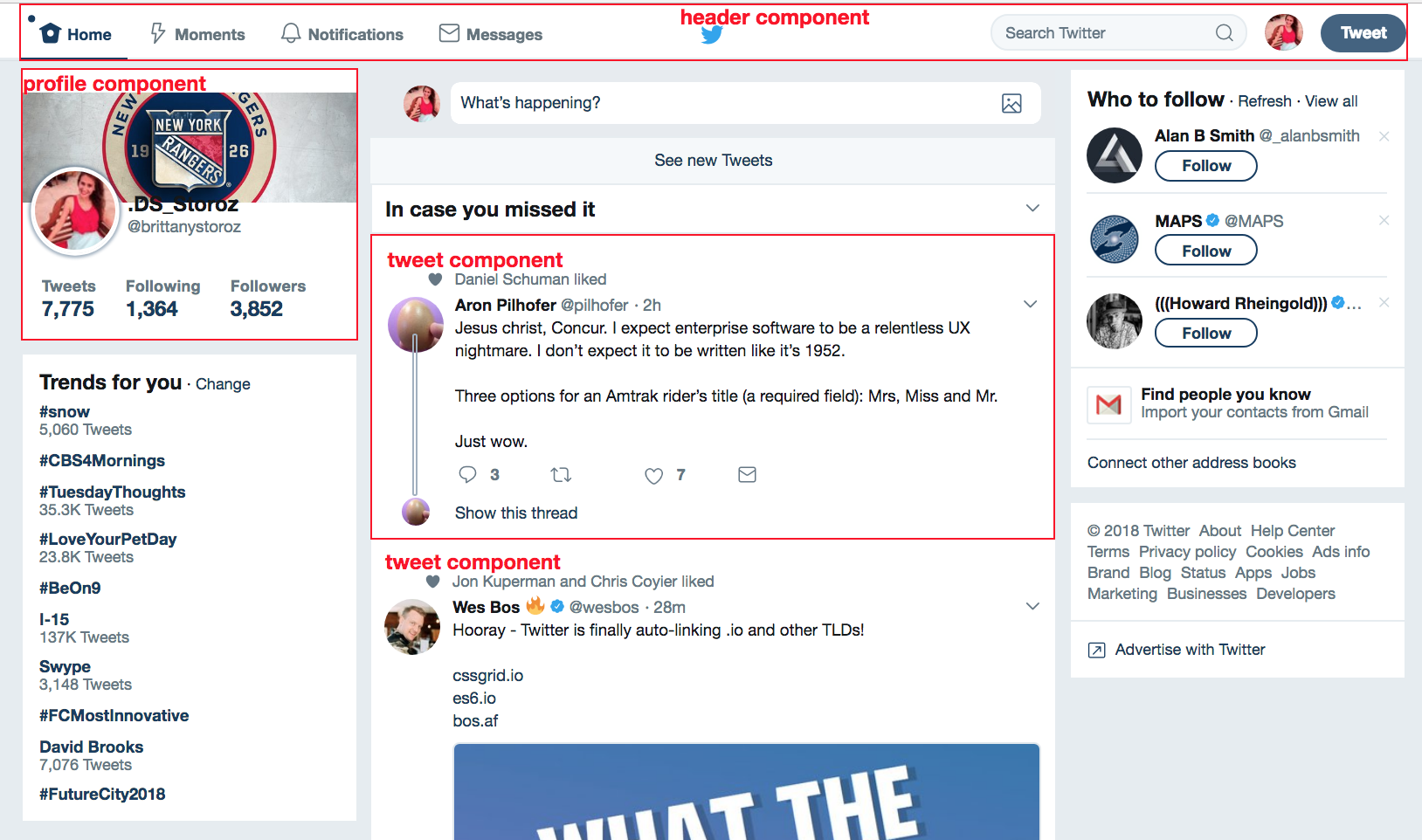
Your Turn
Pick a web app that you frequently use and try to break it down into components just by looking at it. Which components might be reused on the page? Which components might have components nested within them? Try to think of semantic names for each of the components you identify.
More on the term ‘component’
You’ll hear the term ‘component’ used in many different areas of programming, and it might mean slightly different things depending on the context. Note that React components will return one, single JSX element of what will be rendered in the UI. Remember, functions can only return one thing!
We will be working with functional React components in Mod 3. On the job, you might run into legacy code that includes React class-based components, which are an extended ES6 class. We’ll touch briefly on those later this inning.
const App = () => (
<div>
Hello World
</div>
);
export default App;
Props & State
While React is focused heavily on the UI/visual layer of applications, it does allow for some data management through props and state.
Props
We mentioned that components are reusable pieces of code, that allow us to create unique instances of certain UI elements. We can do this by passing props to each of our components. Think about how you might pass in different arguments every time you invoke a function, which allows each invocation’s result to vary slightly. In React, you will pass data to components as props so that the component can render what you want based on that data.
Props allow us to pass information from parent components to child components. We can pass strings, numbers, booleans, arrays, objects, functions, pretty much any piece of data we want access to in our child component. We can name them whatever we’d like, as long as we’re consistent and semantic with the names that we choose.
When we pass props down to a child component, it comes through as a simple JavaScript object with key value pairs.
Grocery List App
Your Turn
Imagine if we have 50 different grocery items. That is going to make our code look messy if we have to write the GroceryItem component 50 times. How could we refactor this using an array of data and the .map() array prototype method?
State
State is slightly different than props: state holds data that represents the actual state of our application. State can be changed and mutated through user interactions, whereas props should remain immutable.
The React docs describe state as a component’s memory. State is how components store, or “remember”, the data and current “state” of the application at any given point.
Remember that React components are constantly re-rendering when things are updated as users interact with our application. Changes to the data held in state are what triggers React to re-render. Holding the data within state means that the data will be retained and stay up-to-date between those re-renders.
Read Further
Understanding the difference between props and state can be tricky. Read through the top three answers on this stackoverflow question, and go through any links or resources provided in the answers. Just because one answer has the most upvotes, doesn’t mean it’s going to be the one that makes everything click for you. Take your time reading through the explanations here.
Checks for Understanding
- How does React improve the process of manipulating the DOM?
- What is the difference between props and state?